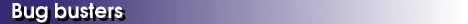
This is the first in a series of columns produced with the assistance of ITServices to update the campus on exterminating the Y2K bug at UBC.
Steps have been taken to ensure UBC's major computer systems will function come Jan. 1, 2000 but what about that computer you work on at home?
Nadine Hoffman, project leader for the UBC Y2K Awareness program says there are some Y2K issues individuals working from home need to be aware of.
"If the computer is a Macintosh product or is used as a stand-alone machine and you won't be upgrading the software on it you don't need to worry," she says.
If your non-Macintosh machine is connected with the Web or another server at UBC, however, Hoffman says you need to make sure of the following:
1. The computer hardware must be Y2K compliant. There are several ways to check this:
Review the ITServices Y2K Web page at http://www.itservices.ubc.ca/year2000/. The Hardware Issues page includes links to major hardware vendors offering detailed information on compliance of their models.
Download a personal computer (PC) Y2K test from the Hardware Issues page.
Test the clock which keeps track of time inside your computer manually. To do so:
Turn off the PC and disconnect from all networks. Then reboot the PC and go to the system's setup screen.
Locate the date and time fields which are usually found under a heading called standard setup.
Manually set the time and date to Dec. 31, 1999 at 11:55 p.m. Save the settings, exit the setup screen and the computer will carry out its startup procedure. When it is finished turn the machine off.
After five or 10 minutes turn the computer back on and go to the setup screen to check that the clock reads Jan. 1, 2000.
Use the same procedure with a Feb. 28, 2000 date to make sure the computer recognizes 2000 as a leap year by rolling over to Feb. 29.
2. The computer software must be Y2K compliant.
Review the Software Issues page you will find on the ITServices Y2K Web page. The page gives links to common vendors which show which version of their software is compliant and describe any modifications required. In most cases vendors only certify the last version of their products.
Check spreadsheets to ensure any date calculations use four digits to represent the year. Also check any databases or custom-designed programs which have been developed for your research and course work.
3. Check data files to ensure that years are shown in the four-digit format.
4. Check that printers and fax machines are compliant by reviewing ITServices Y2K Web page, the vendor's own Web page or by contacting the equipment distributor directly. Monitor vendors' Web sites regularly as new bugs may be found which could change compliance status.
A Y2K preparedness kit will soon be available from UBC's ITServices. For more information contact Nadine Hofmann at ITServices at 604-822-2143 or e-mail nadine.hofmann@ubc.ca.